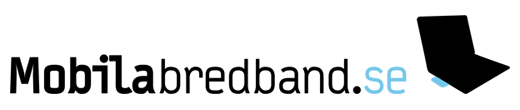Kopierar in ett inlägg jag gjorde om 6890 på tyska ip-phone-forum.de
This post is about using two AVM routers to maintain remote access to forwarded network ports, Telephony, Myfritz and VPN in an installation with fiber/Glasfaser as the main connection .and LTE as a reserv option without using the fallback settings in AVM 6890. These settings cause malfunctions for remote access (see my previous post for test results).
I use a AVM6890 (DE) for fiber WAN and a second 6890 (International for LTE. The choice of router for WAN or LTE should not be significant. Both have firmware 7.01. Remote access is tested over a second fiber connection using an AVM 5790 and an iphone connected to that router over wifi.
All devices that I wish to be able to reach from the outside (video cameras etc.) are given static addresses below 0.100 with the 6890 Int as the gateway at 0.1. DHCP is disabled. Port forwarding is enabled in both routers to the same external port numbers.
The 6890 DE has the gateway address 0.2. DHCP is enabled and the range is from 0.100 up.
Both routers are interconnected on the LAN side. Any device that is connected to the network by cable or over wifi gets an IP address by DHCP and sees the 6890DE as the gateway. This should avoid using too much data on LTE. Surf and streaming profit from the 250/100 speed of the fiber connection.
If the WAN connection is lost while using a computer or handheld device one needs to change the gateway address in network settings from 192.168.0.2 to 192.168.0.1 in order to continue to access the internet. For Windows computers (Mac?), an alternative solution is to use "dual homing" which implies that the gateway address of both routers be present under IPv4 settings advanced in the WAN router. With "metric on the default automatic", the fastest link is chosen, i.e. fiber when it is available (There might be a problem if fast Carrier Aggregation is used by the LTE router since CA speed can match fiber speed. Then it might be better to go for a lower speed and maybe set the metric manually for the LTE gateway). With dual homing active on the WAN router and after pulling the LAN cable, all appears OK on the LTE router. Surf +, PF +, VPN +, Telephony +. And I have an internet connection overe LTE on my PC without changing the gateway address.
Handheld devices such as smartphones store the gateway address together with the wifi credentials so the easiest way to switch the gateway is to change the wifi connection from 6890 DE to 6890 Int. There doesn't seem to be possible to use dual gateway addresses on a iOS device.
VoIP remains active if the WAN connection is lost since both routers register the same phone number under separate user addresses at the SIP gate server.
Devices in the network which have their ports forwarded for remote access can be accessed from the outside regardless of if the traffic goes through the WAN or LTE router. DynDNS.org shows the domain address which is updated every time that the LTE connection is reestablished. The LTE IP address doesn't change unless the LTE connection is interrupted on the router side. When the LTE operator refreshes the connection, the IP address is unchanged.
A push mail is sent every time that WAN reconnects. It would be preferable to have an alert that WAN is interrupted but there is none. One can check which router allows connecting over VPN or ping the WAN router the address of which never changes since it is bound to the routers MAC-address. (I'll put a photo cell on the LED of the fiber media converter. When the fiber connection is interrupted, the light goes out. Of course this does not help if the service provider has a delivery problem while the physical fiberis intact. The LED only indicates that there is light passing through from the last fiber node 2 km away to the media converter).
When living in the house during the summer, it is enough to use the built in fallback option to LTE of the WAN 6890 DE router since remote access is not important.
The same set up can be used with a 6840 on the LTE side and any of the 5x90 on the WAN side. With the 6890 fallback functionality between WAN and LTE works in a most impressive way for surfing - but not yet for remote access. Let's hope that AVM has the ambition to address this shortcoming. It seems that the router is mostly sold in Germany so feedback from German users is important.
LTE testare på 4G 2600, 1800, 900, 800 med Fritzbox AVM 6890, AVM6840, AVM6842, AVM 6820 och AVM 7590/7490/7390 samt diverse mifis från ZTE och Netgear. Några huaweimodem på hyllan.