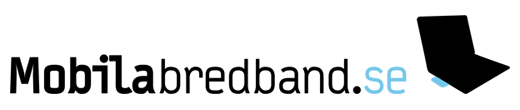Sv: DOVADO UMR 3.0 Firmware is now out!
Release Notes - Latest changes:
Firmware Release Date: 2009-03-03
Firmware File: 3.0
New modems:
# Maxon BP3-USB (Bigpond)
# ZTE MF628
# Huawei EC228
New features:
# SMS Remote Control : Allows you to remotely control your UMR from a white-listed mobile phone. Simply send a short SMS command to the DOVADO UMR for it to process certain tasks, such as Restart, Connect, Disconnect, Status, etc.
More information is available here: www.dovado.com/sms
# SMS Event Notifications: Get a SMS each time something happens with your Internet connection or if the DOVADO UMR has restarted itself. As the SMS functionality is not dependant on a working Interent connection, you can receive an update each time a disconnect or a switch (to/from the WAN port) in the connection occurs.
More information is available here: www.dovado.com/sms
# Internet Traffic Consumption Report via SMS: For those of you on tight monthly mobile broadband data budgets, you can now get an update each time your Internet consumption has passed a certain tollgate. You will get a report for the calander month each time you pass 100, 250, 500 or 1000MB of data. The report is reset with the beginning of a new calander month.
More information is available here: www.dovado.com/traffic
# SMS & Web-based Home Automation with TellStick: Together with the TellStick (from Telldus Technologies), the DOVADO UMR can wirelessly control lights and appliances throughout the household. On the appliance-end, a wireless receiver which plugs into a wall socket can be commanded to power off/on the attached appliance or light. The UMR can execute your requests via the web interface (remotely or locally), SMS from white-listed mobile phones, and on a scheduled basis.
More information is available here: www.dovado.com/tellstick
# Connection Status Overview Bar: When accessing the Graphical User Interface (GUI) on http://192.168.0.1; you will be able to spot a frame at the top of the interface which provides you an update of your connection status. It reports whether or not the Internet connection is up, and also which interface you're connecting to the Internet through (USB modem or WAN port). It also shows the signal strength on the USB modem, and how much data has been downloaded & uploaded on both Internet connections. This is practical for those of you who want to have a good idea of whether your DOVADO UMR has automatically switched over from a fixed-broadband connection to mobile broadband (or vice versa), and how much data has been consumed.
# NTP Clock: This feature provides your DOVADO UMR with a virtual clock. It synchronizes each time the Internet connection is established upon boot, and checked frequently. It allows you to get accurate reports on applications such as Internet Consumption Traffic Reports and when using the Scheduling option in Home Automation. The NTP Clock can be easily configured to match your timezone.
# Custom WAN port MAC address: Allows you to change out the physical MAC address of the WAN port to a custom one.
# Show Hosts on LAN: See which computers are currently connected to the DOVADO UMR.
# GRE Protocol Forwarding: Generic Routing Encapsulation (GRE) is now supported as an option in the Port Forwarding page (together with TCP/UDP). Allows you to host a VPN server behind the DOVADO UMR.
# Multi-lingual Setup Wizard: Initially only in English, Swedish and German. We intend on adding in more languages in future releases.
Feature Update:
# More descriptive text in the graphical user interface.
# If selecting the auto-failover option in the Connection Tracker, along with selecting one of the two Internet interfaces as your primary (WAN port vs. USB modem), the Connection Tracker will initiate the secondary Internet interface upon boot in case the primary interface is not available.
Sv: DOVADO UMR 3.0 Firmware is now out!
Ut med betan, och in med riktiga.
Startat uppgradering nu, får se om den snurrar på imorgon när jag kommer tillbaka till den ![]()
Sv: DOVADO UMR 3.0 Firmware is now out!
Ska uppdatera på direkten ![]()
Sv: DOVADO UMR 3.0 Firmware is now out!
Uppe och snurrar snällt idag.
Signalstyrka 77% ![]() med huawei E220, skall dra in nya hemma sen också.
med huawei E220, skall dra in nya hemma sen också.
6 2009-03-04 09:15:55 Senaste redigerad av Samir (2009-03-09 06:10:05)
Sv: DOVADO UMR 3.0 Firmware is now out!
En liten kul grej att ha på era XP desktop:
# Right-click your Windows desktop and go to Properties.
# Click on the Desktop tab.
# Click on Customize Desktop (at bottom).
# Click on the Web tab.
# Click on New.
# Paste in this URL http://192.168.0.1/cgi-bin/statusbar.cg … usbar.html and push OK.
# Push OK until you've closed the Desktop Properties.
Sv: DOVADO UMR 3.0 Firmware is now out!
En liten kul grej att ha på era desktop:
# Right-click your Windows desktop and go to Properties.
# Click on the Desktop tab.
# Click on Customize Desktop (at bottom).
# Click on the Web tab.
# Click on New.
# Paste in this URL http://192.168.0.1/cgi-bin/statusbar.cg … usbar.html and push OK.
# Push OK until you've closed the Desktop Properties.
Går inte i Vista.
Kör du XP?
Man kan ju ändå klicka på din länk här och få upp UMR informationen i browsern.
Kanon att se hur mycket som laddats ned/upp! ![]()
Nollställs den automatiskt varje månadskifte?
Sv: DOVADO UMR 3.0 Firmware is now out!
Går inte i Vista.
Kör du XP?Man kan ju ändå klicka på din länk här och få upp UMR informationen i browsern.
Kanon att se hur mycket som laddats ned/upp!
Nollställs den automatiskt varje månadskifte?
XP har active desktop funktion, vet inte hur det fungerar i vista.
Den nollas varje månadsbyte.
/Mathias
Sv: DOVADO UMR 3.0 Firmware is now out!
XP har active desktop funktion, vet inte hur det fungerar i vista.
Den nollas varje månadsbyte.
/Mathias
Stämmer, active desktop finns inte i Vista.
Nollas varje månadsbyte =kanonbra! ![]()