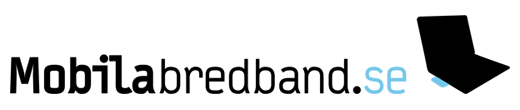Tror inte att det ger nånting...
QoS Settings
» Limit Sessions: Enter the number of sessions that other devices may connect to the device. The number ranges from 1~4096.
Click Apply to apply the changes. Or click Reset to undo your configurations.
» Bandwidth Management: Bandwidth management controls the rate and priority of the traffic on your Internet link, allowing you to efficiently utilize Internet bandwidth. Configuring bandwidth management will allow you to control the rate and priority of traffic going to the Internet, ensuring that high priority traffic, such as voice, is assured of a certain quality of service, and also limiting low priority traffic.
You can manage the bandwidth on both Dedicated and Optional WAN ports. For bandwidth management on the Optional port, the port has to be configured as a WAN port.
»» Enable Bandwidth management: Check the box and click Apply to enable adding, editing and deleting of bandwidth profiles. Add profiles in the List of Bandwidth Profiles table first.
Click Apply to apply the changes. Or click Reset to undo your configurations.
» WAN Configuration: The WAN configuration table allows you to set the values of the upstream and downstream bandwidth as specified by your ISP.
» Bandwidth Queue Configuration: Specify the bandwidth queue priority.
Click Apply to apply the changes. Or click Reset to undo your configurations.
» Bandwidth Profiles: The table lists the Bandwidth Profiles for this device and allows several operations on the Bandwidth Profiles.
»» Name: The user-defined name for this bandwidth profile.
»» IP Address: The range of the IP address set in the profile.
»» Priority: Priority of the bandwidth profile.
Actions that can be carried out on bandwidth profiles are:
Check box at the first column will select all the bandwidth profiles in the table.
Click Add to add a bandwidth profile, or click Edit to open the Bandwidth Profiles Configuration page to edit the selected bandwidth profile. Or click Delete to delete the selected item.
Hälsningar från Spanien 
>> _____PC (Win 10 Pro) <=> *D-Link DWR-923 <=> o/e <~> Laptop (Win 10 Home)____ <<
*DWR-923 Telenor 4G LTE<=>[Panorama-MiMo•**Slingbox•***UMR]<~>[4 TP-Link Extender<~>2"Foscams"]
**Slingbox-Solo<=>[Denver dvb-tmpeg-4 hd tuner•Auto Switch<=>4 CMOS-Cams•1 CMOS-Cam]
***Dovado-UMR<=>TellStick<~>[1 NEXA: Slingbox, AC on/off • 5 NEXAs: 5 CMOS-Cams, AC on/off]