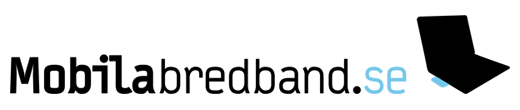Tråd: Visa mer detaljerad signalinfo i Mobilepartner
Såg detta i ett Australiensiskt forum som bert02 har skrivit:
In C:\Program Files\Mobile Partner\config\PluginsConfig.xml
Locate the following lines:
</devices>
<common>
<plugin>
If not present, enable diagnosis capability by adding the following line under here:
<item name="DiagnosisPlugin" clsid="5D31EE0B-DA93-4641-BD21-7DCE3DB15D16"/>
In C:\Program Files\Mobile Partner\plugins\DiagnosisPlugin\DiagnosisConfig.xml
Edit each of the following diagnostic elements from “false” to “true” (along with any of the other fields that may take your fancy), or simply replace with these complete lines:
<tab name="Network status" show="true" resourceID="IDS_TAB_NETWORK_STATUS">
<item name="Network name" show="true" resourceID="IDS_ITEM_NETWORK_NAME"/>
<item name="Network type" show="true" resourceID="IDS_ITEM_NETWORK_TYPE"/>
<item name="Signal strength" show="true" resourceID="IDS_ITEM_SIGNAL"/>
<item name="RSSI" show="true" resourceID="IDS_ITEM_RSSI"/>
<item name="RSQUAL(BER)" show="true" resourceID="IDS_ITEM_BER"/>
<item name="RSCP" show="true" resourceID="IDS_ITEM_RSCP"/>
<item name="Ec/Io" show="true" resourceID="IDS_ITEM_ECIO"/>
<item name="Ec/No" show="true" resourceID="IDS_ITEM_ECNO"/>
<item name="Cell ID" show="true" resourceID="IDS_ITEM_CELLID"/>
After starting Mobile Partner you can view the reported information under Tools, Diagnostics, Network Status tab.
Note that the update refresh is very slow.
If you are not comfortable first make backup of the orignal files. If all goes pear shaped just re-install Mobile Partner & they will be recreated.
Testade detta och det fungerar