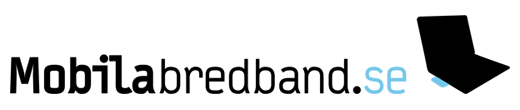Tråd: Shutdown XP from win7 PC - problem solved
Jag skriver detta på engelska eftersom det finns info som är svåråtkomlig.
Making computers on win7 work with e.g. XP machines can be a problem. USing remote shutdown from a WIN7 PC to a XP PC is just one of them.
What you want to do:
To shut down a remote computer, go to run, rightclick to so that the command is issued with administrator rights andfrom the commandprompt, type shutdown /s /m \\computername
Another shutdown command that you might want to try is shutdown -i. A box shows up which is self explanatory (Note: you must make the comment that there is a box for, otherwhise you can't proceed to execute the command.) It's a good shutdown command if there is someone at the target computer who might not appreciate the computer suddenly shutting down.
A good overview of the syntax is here:
http://www.computerperformance.co.uk/wi … ommand.htm
You should use the same user name and passwored on both computers and you must have administrator rights on both computers. For the target remote computer (XP in this case), you must be included in the security settings authorizing you to make a remote shutdown. Go to Control Panel, Administrative tools, local security policy and verify that your user name (which should have adminstrator status) is included in "access this computer from the networkW, and "Force shutdown from remote system" and "shut down the system". You might need to include everyone in the Force shutdown policy although it seems a bit risky. This everyone would still need a password though.
Also, file and printer sharing needs to be activated on the target computer for the command to get through.
Moreover, the Computer name should not be identical to the computer description (win7 does not like that).
If you don't have the admin rights, you'll get the message "access denied" as you run the shutdown command.
In the win7 computer, right click on run to get the message that the command will be executed with administrator rights If you don't have the right to access the target computer, you'll get the message "access denied" as you run the shutdown command.
It won't work if your win7 PC can't see the target computer (XP) in the network. Make som folders shared on the target computer and verify that you can see them in your network neighborhood or with the \\computername command in the search box under Start.
You could try Search \\ipadress instead. That might work and you can then use the shutdown commands with the ip address instead of the name of the remote computer.
If ipaddress works but not computer name and you search for details, you might get the answer that the network path can not be found. This is a major complication of win7 in connecting to workgroup computers but before that, check your virussoftware. Today, they often also includes a firewall. F-Secure does and by default it blocks the \\computer name command. In my case it was enough to deactivate F-secure, try \\computername which worked, then activate F-secure again and now the \\computername worked both for seeing shared folders on the remote PC and to execute shutdown. It the problem reoccurrs, settings can be changed in F-secure.
However, win7 not seeing other PCs in a workgroup can have purely Microsoft created causes. You are punished for not having only win7 computers in your LAN.
One fundamental reason why it might not work is that win7 by default is not set to access other computers on the LAN wíth user name and password. Instead Microsoft wants everybody to use "Homegroup" for which you need all your computers to have win7.
So you need to tell the win7 pc to connect to other computers by user name and password. One way to do this is to go to control panel > homegroup>change advanced shared settings. Now a caveat. What you want to do can only be done if you are in a work or home profile, the option is not available in public profile. You can change your profile on that page. A the very bottom of the page, you can either choose "Allow windows to manage homegroup conenctions (recommended) or "Use user accounts and passwords to connect to other computers." Since XP can't work with homegroups you need to use user name and password. If you have several win7 PCs in the LAN togbether with others not running win7, the win7 PCs should be in either home or work profile, don't mix.
You then need to save settings and log off and then log on.
On one Win/ pro laptop I could see the shared folders of the target XP computer before changing the access option but shutdown command did not work until I had enabled user names and password for workgroup access.
Then there is the remaining case where you still can't see the non win7 (or vista) computers in the work group. This is unfortunately a vast problem which Microsoft generously lets you solve on your own. There are different reasons and different solutions suggested.
Some tips what you could try to do on the win7 PC:
check that clocks on both computers show the same time
Use static addresses
Disable IPv6
Verify that Network detection is active
Change the Workgroup name from its current name and change it back again
Enable Netbios
See to it to only use Work profile on all PC's not Home or Public.
For more tips and tales of frustration with MS, google "windows 7 workgroup"
or "windows 7 network path not found" or "F-secure network path"
This is a good threat with many tips (multifaceted problem, various solutions)
http://social.technet.microsoft.com/For … 1aaf75dcd1
Well, win7 can be a PITA when used contrary to MS' intentions which is for us all to buy their latest OS. The standard way to circumvent this is by providing remote access by server based services installed on the remote PC. Think Logmein and Team Viewer. The Ishutoff ipad app also uses this method and it worked straight away also on the win7 home premium PC with its F-Secure firewall activated. It would be great if the developer could make a windows based GUI appplication to take advantage of the software already installed on the target machine.