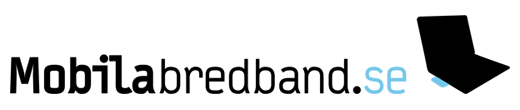-- Sven-Åke to the rescue! Om nån annan vill ha filen:
I och med att jag har mottagit minst en anfrågan i veckan sedan jag gjorde det här inlägget och efterfrågan tycks inte minska någon gång snart, så har jag istället bara laddat upp filen. Får hoppas att Dovado inte tycker emot.
Instruktioner och mina anmärkningar:
Jag har bifogat rescue filen – obs att den är – så mycket som jag vet – endast för 4GR modellen.
Kan tipsa att jag hade problem med att routern hängde sig i och med att jag hade laddat sidan http://192.168.1.6 – alltså att det inte gick at såsmåningom ladda up rescue.bin - så jag fick ladda http://192.168.1.6, starta om routern, väljed filen, väntade några sekunder så att jag kunde vara säker att routern var redo, och sedan klickade på ‘Send’.
PS du får ursäkta om Svenskan är lite dålig – är egentlingen Engelskman 
Instruktioner:
1. Unzip and save the .bin file I've attached to this mail locally on your computer.
2. Remove the USB modem and other eventual USB devices (GPS dongle, TellStick) from the router.
3. Connect a network cable between your computer and one of the four numbered ports on the back of the router.
4. Pull/switch off the power to the router.
5. Hold down the RESET button on the back for about 4 seconds as you turn on the power.
6. Surf to 192.168.1.6 with your web browser.
7. Choose file and browse to the same .bin file I sent you, and hit Send.
8. Wait until the router has been upgraded and restarted (may take a couple of minutes).
9. When PWR, WiFi and the appropriate LAN leds on the router are showing a steady glow, the rescue and upgrade is complete. You can now upgrade the 4GR to the latest firmware.
Filen själv kan du ladda ner här: http://www.lchost.co.uk/dovado/4GR.rescue.zip