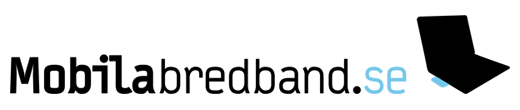startgas skrev:Har exakt samma problem. Körde med E1820 och Tele 2 Large kopplat till en Dovado 3Gn. Alla delar har senaste uppdat. Modemet kopplar ner ca 3-5 gånger/dag och lösningen är att slå av strömmen till 3gn i några sek. När den startat om funkar den i ca 4 tim. Bytte till E1750 med samma SIM/AB och nu har den funkat i 7 dagar utan problem.
Det E1820 gjorde var , under Modem i 3GN "CONNECTED (DISCONNECTION)" å där hängde den sig. Den verkar ha försökt koppla ner / starta om uppkopplinen men inte lyckats. En RESET i 3GN menyn hjälper inte utan enbart en 220v cut-off löser problemet.
Dovado 3GN med senaste firmw.
E1750
E1820
6 datorer med Win 7, Ubuntu 11.04, Kubuntu 11.04, Win XP Sp3.
3km till 3G mast och fritt synfält.
/ Vad gör man ?
Har precis samma problem som du. Jag har hittat en förklaring från dovado.. jag hittade detta på deras FAQ på Dovados hemsida:
Question:
"My internet keeps dropping, and the only thing I can do is repower the router to get back online"
Answer:
Review the Optimization Guides that are relevant for your Internet connection (3G and CDMA-EVDO). Using the Connection Tracker in particular may be very helpful in improving your average Internet uptime.
We do our best to make sure that the Internet uptime is at its maximum, however, when a USB modem's internal chipset causes itself to "crash" during operation, then all of its interfaces with the router will disconnect, and the router will lose its ability to reinitialize contact with the USB modem. At that point, very little can be done from the host machine (router) perspective. The same phenomenon can occur in a computer, and not just a router.
Note: The router will not be able to remedy the issue until a repowering of the router has taken place since the USB port (by USB industrial specification standards) is still feeding power into the modem, regardless of its operational state. Unfortunately, a soft restart won't repower the USB modem that has suspended in operation. Modem "crashes" such as these may seem frequent over a longer period of time when used in a router, but infrequent when used for short casual periods when connected directly into a computer. One recommendation would be to upgrade the USB modem as we have noted improved reliability in many modems following an upgrade.
Our recommendation for this issue is a quick & simple fix: We propose you connect your router to a simple power timer (the kind you would use on your lights at home) to switch off the router a little while at any point of the day. This will ensure a high Internet uptime without much (if any) manual intervention."
De tycker alltså att vi skall köpa en timer som slår av/på strömmen till modemet nån gång / dag. Det verkar vara en lite halvdan "fix" på problemet. Knäppt att de inte "får" slå av strömmen på USB-uttaget. Knäppt!
/Hans