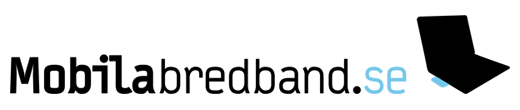Tråd: Joiku Light Beta 1.2 Nokia mobile WiFi gateway
Version Light Beta 1.2 är lite hetar en sin tidigare version.
Encryption WEP "bättre en inget" ![]()
Supporterar SSH tunnel
Lite bättre batteri kontroll så den stänger av funktionen när batteriet blir lågt.
Kan hämtas i vårat filarkiv eller hos Joiku.
http://www.mobilabredband.se/files.php? … FJoikuSPot
http://www.joiku.com/?action=products&mode=download
JoikuSpot is a free mobile software solution that turns Nokia Smartphones to WLAN HotSpots.
JoikuSpot software is installed directly to the phone. When switched on, laptops and iPods can establish instant and fast wireless internet connection via smartphone's JoikuSpot access point using phone's own 3G internet connection.
Multiple devices can connect to JoikuSpot in parallel and seamlessly share the same 3G internet connection. JoikuSpot acts thus as an internet gateway to external WLAN devices.
Release notes for JoikuSpot Light Beta 1.2:
-Encryption support with WEP including automatic 128bit key generator
-Battery threshold shutting down the client when battery level is too low (adjustable)
-Default Access point can be set
-Support for secure SSH tunnels with Putty
-90 days free trial. JoikuSpot Light will stay FREE also in the future. We shall later on introduce new Premium version with small payment. Naturally Premium will include even more advanced features.
************
JoikuSpot Light is in BETA phase, and has not been fully tested against all possible device combinations. JoikuSpot has been successfully tested with phones listed in the download section.
JoikuSpot requires that you have a working Internet connection in the phone. WAP connection sharing is NOT supported.
Please make sure that you have the latest firmware on the phone. You can easily update it with Nokia Software Updater.
JoikuSpot supports currently only HTTP and HTTPS protocols. This means that you can browse web and also secure sites (webmails, banks). HTTPS requires that "Automatic proxy configuration" is set on your web browser. See User guide for easy setup.
Other protocols such as IMAP (mail) or FTP do not work. The final version will include NAT allowing most protocols.
HTTPS settings for Apple iTouch:
Go Settings --> Wi-fi and select JoikuSpot network. Go to bottom and set HTTP proxy to Auto. TIP for some phone models and iTouch combinations:
Try auto configuration url http://192.168.2.1/wpad.dat or set HTTPS proxy as 192.168.2.1 port 80
Some operators are not allowing JoikuSpot landing page during first hop. If this is the case, please type the following to your roaming device' (laptop e.g.) browser: http://192.168.2.1/joikuspot-accept
It will allow direct connection to internet from JoikuSpot and you are not stucked. We shall fix this to final version.
Known issues:
-JoikuSpot has been tested successfully with several laptops: Fujitsu-Siemens, Apple Macbook, Dell, HP and new IBM models seem to work well. Older laptops might have an issue with the WLAN chipset.
-PSP and Nintendo DS require WLAN infrastructure mode and
Symbian does not support it yet. We are looking into it and discussing with Symbian.
-If you have firewall program installed in your smartphone (F-Secure Mobile Security e.g.), try lowering the security level. We shall do a fix for this to final version.
-Some operators (at least in UK) require that you have to go to their store and prove that you are over 18 in order to browse the web. Otherwise you will be limited just to their own sites. This in not a bug in JoikuSpot, it also applies to all web surfing. Try accessing the web through 3G first with phone's web browser to see if your access is limited.
-JoikuSpot works on Symbian S60v3 phones with WLAN chipsets. If you manage to use some other phones than those listed here (also from other vendors than Nokia) please let us know.
******
Also check out www.joikuspot.com for more details.