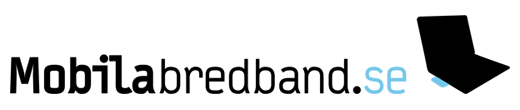Beställd JUmp router kom snabbt men tyvärr är användarinterface påvert. Svårt t ex sätta statiska adresser eller ha port forwarding till enskilda ip adresser i LAN. En variant är att använda jump som ethernetbrygga nära antennen och sedan låta en större router ta hand om resten, t ex Dovado.
Bottom Line är att det kan vara fördel med den något dyrare Pocketport varianten om man ska ha routrefunktionen.
Fick följande svar från leverantören på frågor:
Hello,
I now initiated the Jump in Nat router mode and made it connect with a Huawei E169 modem.
Unfortunately, i find the options rather limited. I'd wish to have access to the options displayed by the Pocketport web user interface so that I could set static IP addresses, define a range for DHCP client adresses and insert DNS addresses if necessary.
Here's a complete list of the parameters that the Jump router accepts in the configuration box. You can add these manually, there's no automated interface for this yet.
SAS=<n>, SBS=<n> Sleep After Switch, Sleep Before Switching - sleep a specified interval before attempting to switch the modem from storage mode to modem mode. This is useful for modems that take a longer time to initialize and cannot be switched immediately afer a reboot.
STP=1 - activate Spanning Tree Protocol when 2 or more Jump routers are used on the same network - EXPERIMENTAL
VLAN=<vlan_no> - send all data on a 802.11q VLAN - if you need to separate Jump traffic from regular network traffic - EXPERIMENTAL
S2NIP=<x.y.z.t> - set a secondary (static) IP address and activate S2N (serial to network) on that IP - since firmware 1.3
S2NPORT=<port> - TCP port to use for S2N (serial to network) - since firmware 1.3
S2NPARAMS=<string> - parameters to pass to S2N (see http://ser2net.sourceforge.net/)
AUTOPING=<x.y.z.t> - constantly ping x.y.z.t and trigger a disconnection of no replies are received
HTTP=1 - enable HTTP submode for Virtual Cable - if mobile network does not allow TCP and UDP traffic
SIMCOM=1 - lower modem speed to 115200bps and disable LCP echo requests/replies - useful for GPRS-only SIMCOM modems
NETWORKMODE=CDMA - use CDMA instead of GSM (no GPRS APN and dial #777 instead of *99#)
IP=<x.y.z.t>,NM=<a.b.c.d>,DG=<e.f.g.h> - static IP settings for use when there is no modem connected - Jump router will automatically establish a VPN using its Ethernet port if there is no 3G modem
GVE=<vendor_hex_string>,GPR=<product_hex_string> - USB modem Vendor and Product ID to use - forces the use of the driver specified in GDR=<driver_name> (valid driver names: "option1", "sierra", "acm", "generic")
GDR=<driver_name> - force the use of a driver for the USB modem - valid driver names: "option1", "sierra", "acm", "generic"
DEVICEPORT=<device_name> - force the use of a particular USB port to communicate with the modem - useful if the modem uses a non-standard port (such as ttyUSB4 or ttyACM1)
FULLNATIP=<x.y.z.t> - translate all incoming TCP requests to host x.y.z.t on the Ethernet interface. This acts as a port forwarding on all TCP ports to that host. Note: there is no functionality to forward different ports to different hosts, all TCP ports are forwarded to the specified host - since firmware 1.3
A display of signal strength is important to me. It should preferably be numerical.
You can view the signal strength by clicking the Modem Debug link at the bottom of the configuration page - that issues a set of debugging commands to the modem (if properly configured before) and one of those commands is AT+CSQ - that should give you the signal strength value.
I need to be able to insert theTTYUSB parameters for a sierra 309 modem. I've found them with sipnet. I suppose that I can configure them manually in the configuration window before saíng. The Pocket port manual shows how it should be written. Would the Jump accept other inserts in that indow such as for addresses, following the concepts whown by the pocketport manual?
See above for a complete list of the parameters that the standard firmware accepts. Proxicast's PocketPort has a special firmware that we developed for them that has more options visually (but just about the same set of params). They have a different version of AUTOPING (you can specify intervals instead of just an IP address), etc. That firmware comes _only_ with PocketPort routers, you can't just move it to one of the Jump routers.
As I mentioned before, I'm interested in two Jump virtual cable devices. Maybe I should by another Jump from you and buy a third device from Proxicast to get the user web interface I want?
When needed, this device could also be put in virtual cable mode..
Yes, the PocketPort and the Jump are interoperable, so you can mix and match them any way you want. PocketPort has more options and it's also more expensive. We don't have a say in the pricing scheme that Proxicast uses, we just sell them the hardware and develop the software for them on demand.
Finally, I'm not sure if this is of any interest to you, we have a service where we customize the firmware for our clients free of charge for orders of 100+ units (within reason). We've done this a couple of times (as I've mentioned in one of my earlier emails, for clients that had special needs for internal projects ----). This is not very useful for you unless you plan to resell the Jump router or order 100+ units for personal use.
LTE testare på 4G 2600, 1800, 900, 800 med Fritzbox AVM 6890, AVM6840, AVM6842, AVM 6820 och AVM 7590/7490/7390 samt diverse mifis från ZTE och Netgear. Några huaweimodem på hyllan.