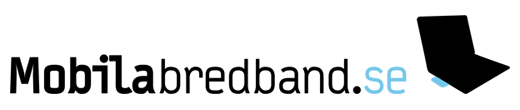Tråd: LAN -> WLAN access
Hi there,
I have a wireless IP camera and for some reason it is not accessible from my desktop computer that is connected to the 4GR's LAN port:
Starting Nmap 5.21 ( http://nmap.org ) at 2012-09-08 19:49 EEST
Nmap scan report for 192.168.1.124
Host is up (0.0044s latency).
Not shown: 999 closed ports
PORT STATE SERVICE
80/tcp filtered http
Nmap done: 1 IP address (1 host up) scanned in 11.92 seconds
If I use a computer that is connected to the 4GR via WLAN, the http port is shown as open and the IP camera is accessible so the 4GR must be somehow restricting access to the hosts connected to the WLAN... Is there any way to change this, couldn't find anything related to this from the modems control interface...? Also if I connect the IP camera to the router with a cable, the camera is accessible from the desktop computer...